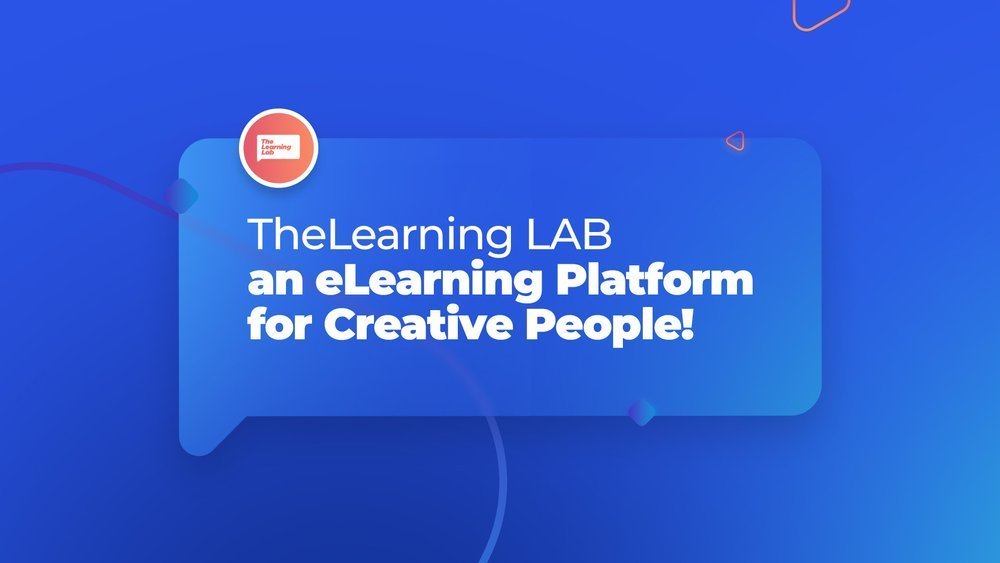eLearning course design 5 tips
One of the many reasons why eLearning course design has an edge over the traditional forms of elearning course is through the use of visuals and interactive tools, which bring it up to a whole new level of educational efficiency.
Graphics both support the development of a Learner's essential learning skills and makes knowledge development far more attractive - in a way books and notes never could.
In this article, we’ve compiled the know-how of our specialists at TheLearning LAB to discuss the importance of visual aids, and present 6 powerful ways in which you can incorporate them into your eLearning program. Keep reading to find out more about how visual communication benefits your Learners!
elearning course design agency
Why is Visual Communication important?
Visual communication is the selling point of an eLearning or digital training course. Everyone loves using visual tools, and the reason for this is simple; long before humans invented language, they relied on visual cues to recognise any potentially dangerous situation, learned through observation and acutely honed their visual processing skills. Thanks to this, our brains are naturally hardwired to better respond to visual information - in fact, our brains process visual Information 60,000 times faster than plain old text!
In addition to this natural ability to learn from visual information, our data retention is also significantly higher when comparing the efficiency of graphic data vs. text-based data. At the end of the day, visual communication is a better learning tool than text no matter how well-written it might be.
Now that you’ve come to grips with the importance of using effective visual representation of data in eLearning courses, you’re probably wondering how, exactly, you can achieve this for your Learners. That’s exactly what we’re about to tell you, in six concise steps!
6 Steps to Perfecting Visual Communication
1. Use Infographics
An infographic is a graphical representation of data. They are used to summarise information and cut down on the use of difficult words or convoluted descriptions. Infographics are especially helpful when describing general patterns and trends, and may also help to explain complex hierarchies. Infographics are perhaps the most versatile of visual cues one can use, ranging from explaining complex processes like the life cycle of a red blood cell to the breaking down of the financial sustainability of a particular economic model of growth. The possibilities are endless!
Infographics are an art in themselves, and creating a captivating infographic requires creativity and insight. You must know your audience inside out, and understand the concepts - so if you’re feeling unsure, we’ve got an entire article explaining how you can create the best visuals, which will surely point you in the right direction!
At TheLearning LAB Geneva we heavily base our eLearning solutions on infographics and other forms of visual communication, such as video. We believe that the best way to explain a concept is to demonstrate a visual relationship between ideas and concepts, providing meaningful learning materials for Learners to benefit from.
elearning course design agency
2. Use Timelines
Timelines are a display of events in chronological order - with events and dates marked clearly over a given period of time. This gives the viewer a clear overview of what happened, when it happened, who made it happen, and what preceded any particular event or achievement. You can use them to explain your organisation’s history before moving forward with the digital training material, for example.
Another effective use of timelines is as comparative visuals, to explain the different marketing campaigns your company has carried out. This type of insight might be the boost your marketing team needs to move towards new and inspired ideas as to how to design the next (viral) marketing campaign! In short, timelines are an effective visual communication tool whenever you need to demonstrate any series of events in a particular order.
eLearning Content Design & Skill-building for Corporate
3. Use Mind maps
Mind maps are essentially a type of illustrated brainstorming session, linking concepts and ideas together - but don’t underestimate their potential on the premise of simplicity! Mind maps can help the learner grasp many things at once. For example, if you need to explain several concepts that a topic covers, a mind map is a perfect tool for that.
They are usually used to portray how one central idea can connect to the other ideas in an eLearning course. Mind maps are pretty nifty when it comes down to avoiding cognitive overload. Cognitive overload is the name given to a situation where an individual fails to grasp concepts because they’re too overwhelmed by information influx. Mind maps can help people fully comprehend a topic without cognitive bombardment.
4. Use Charts and Graphs
Pie Charts, Bar Charts, Histograms and Scatter Graphs are all examples of visual communication done right. Charts are a useful visual communication tool when trying to impart valuable pieces of data-based knowledge. For example, trying to explain the long-term effects of a large purchase by a customer to your employees is challenging to do with words. A chart, however, can represent that data in the simplest of manners.
Another case where charts can be handy is when trying to explain market shares or performance differences. Imagine comparing your market share with the competitors in just two images and then doing the same by writing long paragraphs - which do you think will engage your audience more?
elearning course design agency
5. Be original
There are millions of images on the internet and your employees have gone through a lot of them. As such, you need to use visual communication in a way that appeals to them. Otherwise, your investment in the digital training program might not bring in the desired results.
We would highly suggest using vibrant or contrasting colours throughout the eLearning program. Also, as we mentioned earlier, avoid using stock photos whenever possible and design the images from scratch. If you don’t have the time or expertise required for this, consider seeking the help of an eLearning solution provider.
TheLearning LAB Content Development Agency Geneva
Keep this in mind; relevance matters, too!
The purpose of us discussing these different types of visual communication tools is to create a memorable digital training program for your employees, which means that relevance is a factor we absolutely need to address. If any of the above visual tools are cluttered with unnecessary bits of information, designed in a less-than-effective way, or using outdated information.
When designing your visual aids, try to stay as concise as possible and allow visual communication to largely speak for itself. Use these tools to your advantage. If you are unsure of which type of visual design is best for your course, how to design them or how you can embed them in your digital training program, let TheLearning LAB handle it for you. We have been in the industry for over 15 years and have successfully designed eLearning solutions that are known to keep our clients’ employees engaged throughout!
TheLearning LAB is a elearning agency that specialises in providing custom made eLearning solutions. Our solutions are visually entertaining and use various forms of unique visual communications in order to curate a memorable learning experience.